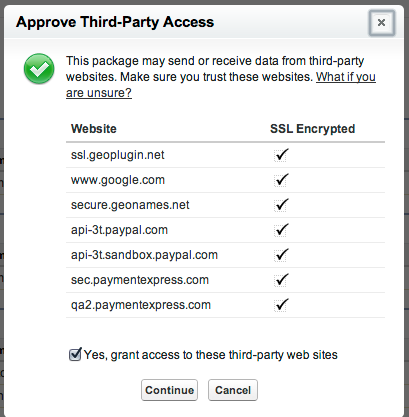Payments2Us Payments Setup
Previously known as Aakonsult Payments.
This may be quite out of date now.
Setup
Basic Setup
The basic steps are:
1) Install from the AppExchange
2) Go to About AAkonsult Payments – Create Sample (from here you can do a test transaction, but to do a proper web transaction ….)
3) Go to setup > develop. Create a site.
4) Click public settings on site. Give Create, Read, Update access to Accounts, Contacts, Campaigns, Opportunities, Subscriptions, Subscription Payments, Account Subscriptions, Account Subscription Payments. (No need to worry about FLS)
5) Now go to the Public user associated with the site profile (profile you just edited above). Click into the user, scroll down to the related permission sets – Add AAkonsult Payments.
6) Go back to the setup > develop > sites. Click into the site. Copy the URL (Secure one). Go back to Merchant Facility Tab, copy the URL into the Site URL. Its also best to click on the background processor here and start that.
Now, you can click on that site URL and take a payment.
Security
There are a number of third party sites to approve.
- for Auto-complete for suburb and postcode.
- Default settings for your country based on your IP address
If we are not using Paypal, I would like to be able to remove that access.
What do they all do?
Setup Notes
- When setting up your profile permissions for your site - be careful to choose exactly the settings in the manual. Your setup will not look like this, so beware.
- Especially because the NPSP includes some Payments objects that may be confusing. Only choose the items as shown in the manual.
- Before you are ready to go live, review these profile permissions. If you are not using Subscriptions then you could uncheck subscriptions from this profile.
- When you look at the profile for the Guest User, also hide all the tabs for Ideas, Feedback etc if you are not going to use them.
- Ignore the PxPay setup when initially setting up the app just to test it.
- But ensure you go on to the Post Installation Setup
Page Layouts
- Only add the related lists for the items that you use - eg if you are not using subscriptions, then don't add them.
- If you use NPSP 1 to 1 Account Model, include the PmtTrx Related List on the Contact layout also.
- Remove the NPSP Recurring Donations related lists.
- Do the Buttons at the same time as the page layouts.
- Customise the Opportunity Page Layout also.
- Don't show any NPSP payments fields on the Opportunity Layout
- Don't show any NPSP related lists.
Workflows
- Set up a new view for AAK related workflows
Namespace Prefix Contains AAK
- Only set up the workflows that you need to use (eg if not doing recurring payments don't set them up.
Security
- Read the bit about user security carefully.
- The idea to set up an approval process for refunds is excellent.
Demo Merchant Setup
When you have finished with the setup manual, the next steps need to be done.
- First make sure your Admin account is a Marketing User, or you will get an error creating the Samples.
Questions to ask clients and Customisations required
Types of Payments
- Donations
- Appeals
- Individual appeal forms
- Select appeal from the form
- One-Off
- Recurring
- What frequency
- Appeals
- Payments
- Manual
- Invoice
- EFT
- Paypal
- Events
- Recurring Payments
- Direct Debit
Payments
Policies
- Privacy Policy
- Refund Policy
Banking
- Bank details for EFT
GST
- Is GST Included
Reporting
- Do you work on Financial Year or Calendar Year for reporting
Appeals
- Drop down box on form or
- a separate form for each appeal (better for microsites / campaign pages).
Manual Payments
- Set up Postal Address on MF
Invoicing
EFT
- Set up EFT on MF
Direct Debit
- Terms and Conditions Setup on MF
Banking
- Which CCs are accepted
- Pass on CC Fees to members?
- What are the fees
- Set up on PT
Donations
- What are suggested donation amounts?
- Donations in memoriam?
Wording
- What wording to use on Thank You.
- What wording to use for social
Subscriptions / Memberships - Individual
- Will renewal email be sent? Deactivate Workflow 1st Reminder if not.
- Number of days for renewal email - 1st Renewal Reminder Workflow
- Number of days for 2nd renewal email - 2nd Renewal Reminder Workflow
- Email Template for Renewal - 1st Renewal Reminder and 2nd Renewal Reminder Email Template
Subscriptions / Memberships - Company
- As above
Recurring Payments
- Who receives Emails about the payments - preferably a Role - eg Member Services.
Batch Payments
- Do you want to do batch payments?
Profiles
- Who are the users that can handle and approve payments
Refunds
- What is the refund policy / process.
Site Customisations
Site
- Embedded or separate page
- iFrame or Lightbox
- Custom CSS
- Colour / Theme
- Do you have a problem with the URL shown
- Heading Note
- Footer Note
- CAPTCHA?
Fields
- What fields will be on the forms?
Merchant Facility
Application
Setup
- Bank Account
- ABN
- Logo
- Receipt Text
- Set it up with your bank
Advanced Options
- On Charging Surcharges?
- Pre-Auth
- Multi Currency?
Chatter
- What chatter notifications to be made?
Integrating with NSPS
Check how many records would be created for each payment. Could be excessive in a large volume org. Option to remove Opps, and use Rollup helper (would required more than free version) to manually create rollups of required amounts and dates back to Org and Contact, or build triggers.
Bucket or 1x1 Model
For Bucket Model
The Contacts and Organisations for Nonprofits setting is what most NFP’s would use. This creates the Contact and the NFP creates the Account automatically. The Payment Txn won't automatically be linked back to the Account level as this requires extra processing steps and most people just need to see the payment txn against the contact. If the Contact is already on file, then the account level will be linked though .
The “Contacts and Organisations for Nonprofits” also has some other functionality specific to NFP. The main one is that when the option to generate an opportunity is selected, it WONT try and create the related Contact Role. This is because the NFP instance automatically assigns the contact role and this would double up.
For 1x1 Model
Ensure the triggers are set on the Household Settings page. Ensure the Primary Contact creation is set on the Contacts Settings page. The Donation will create the primary contact Contact Role and the donations will rollup perfectly.
Settings
MF
- Check Create Opportunity
- Choose the Opportunity
Order of Setting Up
- Decide on the types of payments and types of fields
- Apply for your merchant facility and DPS
- NPSP Setup
- NPSP Settings
- Contacts
- Householding
- Rollups
- State and Country Picklists. (You will get an error when you try to create transactions if this is not set up).
- Install AAK
- Set up AAK
- Create Samples
- Organisations
- Custom Fields
- Campaigns
- Campaign Record Types
- Campaigns Field
- Campaign Data
- Opportunities
- Opportunity Record Types
- Opportunities Fields
- Merchant Facility for Demo
- Payment form(s)
- Test
- Customisation of Forms
- Additional Fields
Before Go Live
Checklist of things to think about before Go Live of Payments
Security Permissions
- For the standard objects like Accounts and Contacts, every standard field is visible. I think before you go live, really trim that down to only the fields you need to expose to the payments site (or other sites you may have).
- If you have custom fields required on your payments forms, then you need to ensure this guest user has access to write to them also.
- If you add custom fields to the Payment Trx object, make sure they have the right permissions also.