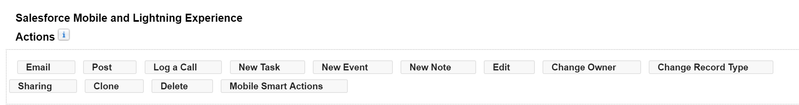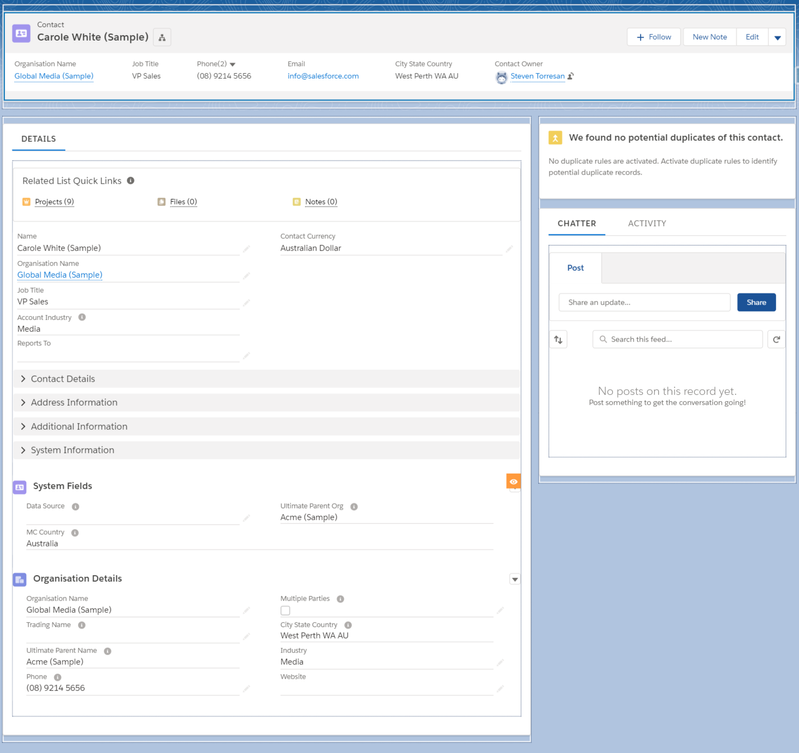Details
Rules
- All Contacts must belong to an Organisation - never allow private Contacts.
- Never sync Contacts from Outlook or Google Contacts - have rules on how Contacts are created. Use Lightning Sync to sync TO Google or Outlook if you need to.
- If you "must" have info@ email addresses for organisations, create a contact for each org named Generic Contact so you can a) spot them, and try to eradicate them and b) add them to campaigns. Mailchimp and Campaign Monitor will NOT send emails to generic email addresses.
- Have a good Dupeblocker app or set up standard Salesforce Duplicate Management.
New Salesforce Org
First things!
- Turn off Stay in Touch (should be disabled now, but you still may have to remove the buttons from the page layouts).
Setup
- Display Middle Name and Suffix fields in User Interface if you are going to need those fields - don't create your own.
Fields
- Rename Title to Position or Job Title to not confuse it with Mr, Mrs etc.
- Rename all State/Province names to State
- Rename all Zip/Postal names to Post Code
- Rename Billing Address to Mailing Address and Shipping Address to Physical Address because who uses shipping except for orgs who sell widgets.
- Rename City to Suburb
Permissions
- Set permissions on the following fields that are not read or edit by default:
- Do Not Call
- Email Opt Out
- Fax
- Birthdate
- Description
Buttons Links Actions
- Remove Mail Merge buttons
- Remove Request Update
- Make Email the first button in Ligtning buttons
Layout
- Hide Birthdate or add it only to particular Record Types (Add fields for birth day and month is really needed. There should not be a reason to collect Birthdate - or maybe add it to the new Individual Object for GDPR Compliance).
- Hide Assistant and Assistant Phone because if they are that important they should be separate contacts, and who really has assistants these days?
- Remove Last Stay In Touch... fields
- Add Do Not Call
- Add Email Opt Out
- Only include one address field - or lay out the address fields above one another rather than side by side becuase with State and Country Picklists they are not editable in Lightning Edit page.
See Appexchange Apps for Kugamon Account Contact Sync for Classic
Views
See Views
Apps
- Have a look at the new Mobile Apps coming out that allow dialling and auto popup from your mobile phone.
- Use a Salesforce Side Panel app in Gmail - eg Cirrus Insight or SalesforceIQ for Sales Cloud or even Lightning for Outlook and Lightning for Gmail are not bad now.
Lightning Page
See also Record Page for details on setting up Lightning Record Pages.
Notes:
Header
- 2 buttons only shown - show all the New Record buttons then Edit - the rest of the buttons including Delete and Clone are under the dropdown.
- Compact layout shows RecordType (if applicable) and Owner
Left Column
- Details Tab only
- Related List Quick Links at the top
- Details Component below
- Include Addresses stacked rather than side by side if using State and Country picklists as they are impossible to edit if you use the Edit button
- Then key Related Record Components such as Parent, since our hover details are so compromised now with only being able to see 4 fields as definied in the compact Laouts.
- Then conditional Related Record Components - these are only available to System Admins. See Actions! Global and Quick Actions for details
- Other tabs for key details, charts or other Actions as required.
Right Column
- Indicators can be displayed first. See Actions Examples for more ideas.
- Duplicates displayed front and centre and always in the same place as Accounts.
- Chatter tab first. Actions Tab second. See Action Views, Tasks and Report Alerts for why!
- Only a very few really important components should be displayed before Chatter.
- Files (and / or Notes) below Chatter if you are going to use them exensively for Contacts.
Person Accounts
I don't HATE Person Accounts with a passion like others do, but I do much prefer the NPSP's way of handling individuals in Salesforce, than Person Accounts.
I needed to do a Time Based Workflow to send an email to Person Accounts.
Time based workflows must be on create or edit to match the rule.
Person Account workflows for emails must be on the Contract.
All custom fields for Person Accounts are stored on the Account.
I can not edit the Contact record to make the workflow criteria fire, as Workflows only work off the Contact for Person Accounts.
So, you can add the Email field to the Account record and update it via a workflow. See Jeff Douglas' article below or https://success.salesforce.com/answers?id=90630000000i12NAAQ
See Articles