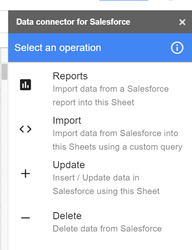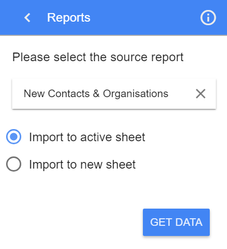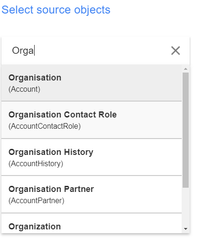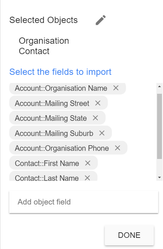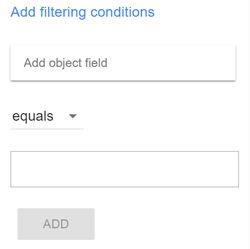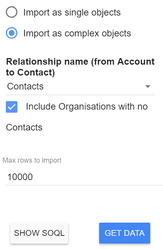Initially announced at Goole I/O in 2016, it's finally here! See the Blog Post https://gsuiteupdates.googleblog.com/2018/07/connect-salesforce-and-Google-sheets.html
Install the Plugin into Google Sheets https://chrome.google.com/webstore/detail/data-connector-for-salesf/jijmhhpjhgeafilgjkdeocjepoacekof
Login
It's annoying as it hijacks your last used MyDomain URL and you can't change it. Just give us an option to change whatever org I want to log into! So log into your org first!
It uses OAuth which is good.
Side Panel
It gives a control panel at the side to do the operations you want.
Reports
The panel doesn't change after the data is imported, so it doesn't look like it's finished, but it is.
Make sure you return an ID column with your report!
Import
You can Import from into 5 objects at once. This is just a fancy SOQL builder. It is NOT importing data into Salesforce - use the Update function for that.
The selection panel is nice, it shows name and API naame
You build selected fields you want, that is slow and tedious.
You can do filtering
Then you choose the relationships
Then click get data!
When I clicked Get Data it completely removed data in my sheet. BEWARE of this button!
Nice, but slow to set up.