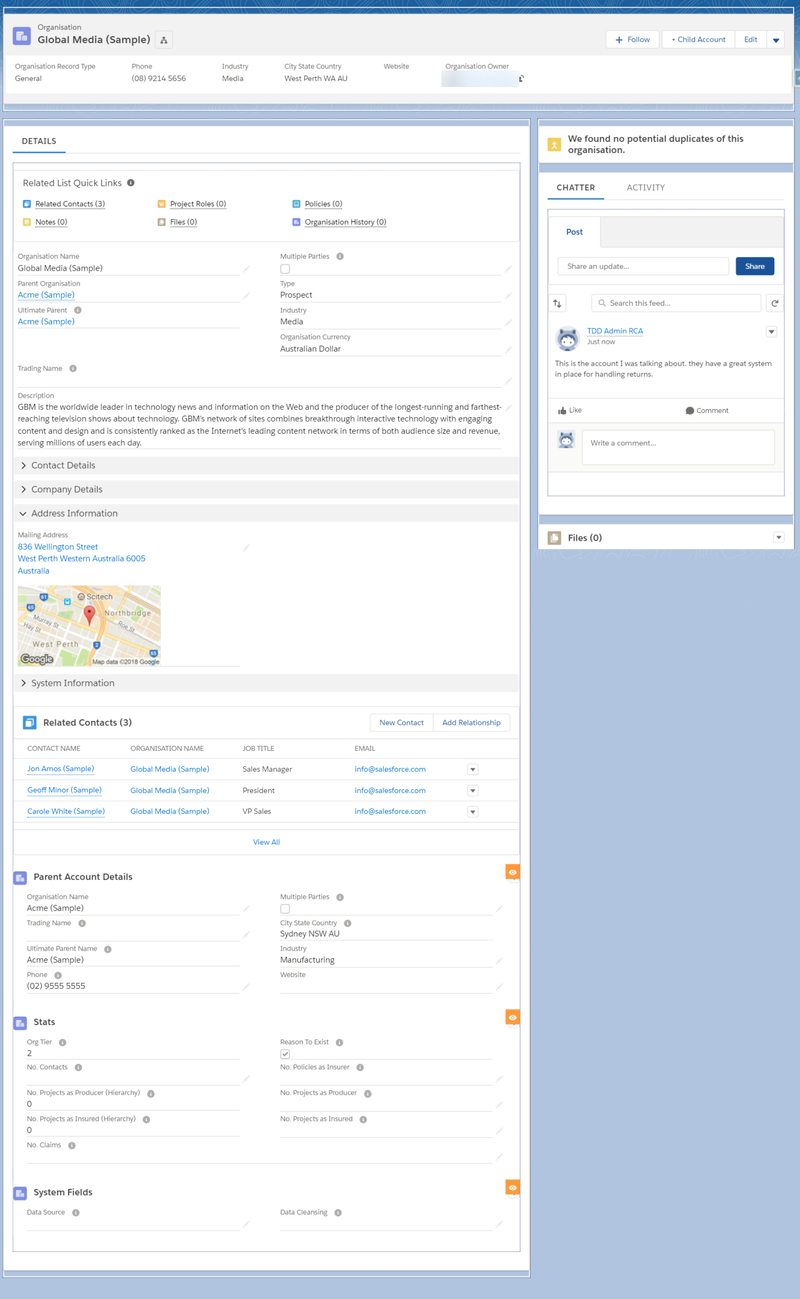...
- You can create a page specifically for an App (useful), a Profile (use with care), and a Record Type (useful) and any combination of those.
- Use this feature with great care, and just like Page Layouts...
- Keep as few as possible
- Set the naming convention
- Try to modify them with Metdata (I haven't tried this yet though).
- Use this feature with great care, and just like Page Layouts...
Compact Layout
- First thing at the top of the page
- Ensure that NAME is the first field on the CL.
- Or be creative and create a concatenated field here
- Or better still, create a Hyperlinked Concatenated Field - such as Main Record > Sub Record > Sub Sub Record all with hyperlinks back to their main record.
- Get your naming conventions right.
- You can't have a different Compact Layout for different apps, which is highly annoying - it's only for different Record Types
- Each Record Type can have one and only one CL assigned to it.
- Seems to only show 6 fields even if though you can add more fields.
- Create a few "display only" formula fields to show more information in the header.
- You can collapse the Compact Layout - why on earth you would want to do that, I don't know.
Action Buttons
- The buttons on the top right of the page.
- Yes, you can have up to 10 buttons - but don't. See what it looks like, but I think 4 is tops.
- Ensure that you REALLY think about these because this is going to be the main place people go.
- You now need to, on every Page Layout, set up the Classic AND the Lightning Quick Actions.
- It includes Quick Actions AND Buttons from Classic, but not File, Post, Email etc
- Eg Put Edit first. Put Delete last, unless this is a record that is often deleted.
- You can even remove Edit and Delete buttons if you need to.
- Is Record Type often changed? Then ensure that is next to Edit.
- Is Owner changed often? Then put that as one of the first buttons.
- Delete as many buttons as possible.
- (Imagine all the Conga buttons here - they will have to do something about that soon).
- See below for Actions on the Activity tab - they are still edited in the same place which is highly wierd.
- Quick Actions buttons go here too - so you can get sooo many buttons in this one spot.
- Put new Action buttons in front of Edit - name them something like '+ Child Account'
- They look weird in the 3 column layout with no header (Console layout).
- If you use Communities, ensure all the communities buttons are on the Actions bar.
...
- Add Files or Notes Related List - Single component below Chatter.
Example Layout
See also Accounts for key details on setting up Accounts.
Notes:
Header
- 2 buttons only shown - show all the + New Record buttons then Edit - the rest of the buttons including Delete are under the dropdown.
- Compact layout shows Recrod Type and Owner
...