
See also Actions! Global and Quick Actions
Page Layouts shown in Lightning are the same as Classic, but are quite different in the way you use them. Whilst I did have a rule of ALL Classic pages to look the same with the same fields in the top panel (see Page Layouts), now with the Compact Layout, we can re-think that. Also, since you don't have to scroll to see related lists, you may want to put key fields in the top of the page. I haven't got my RULES together yet, but I will keep adding to this page. |
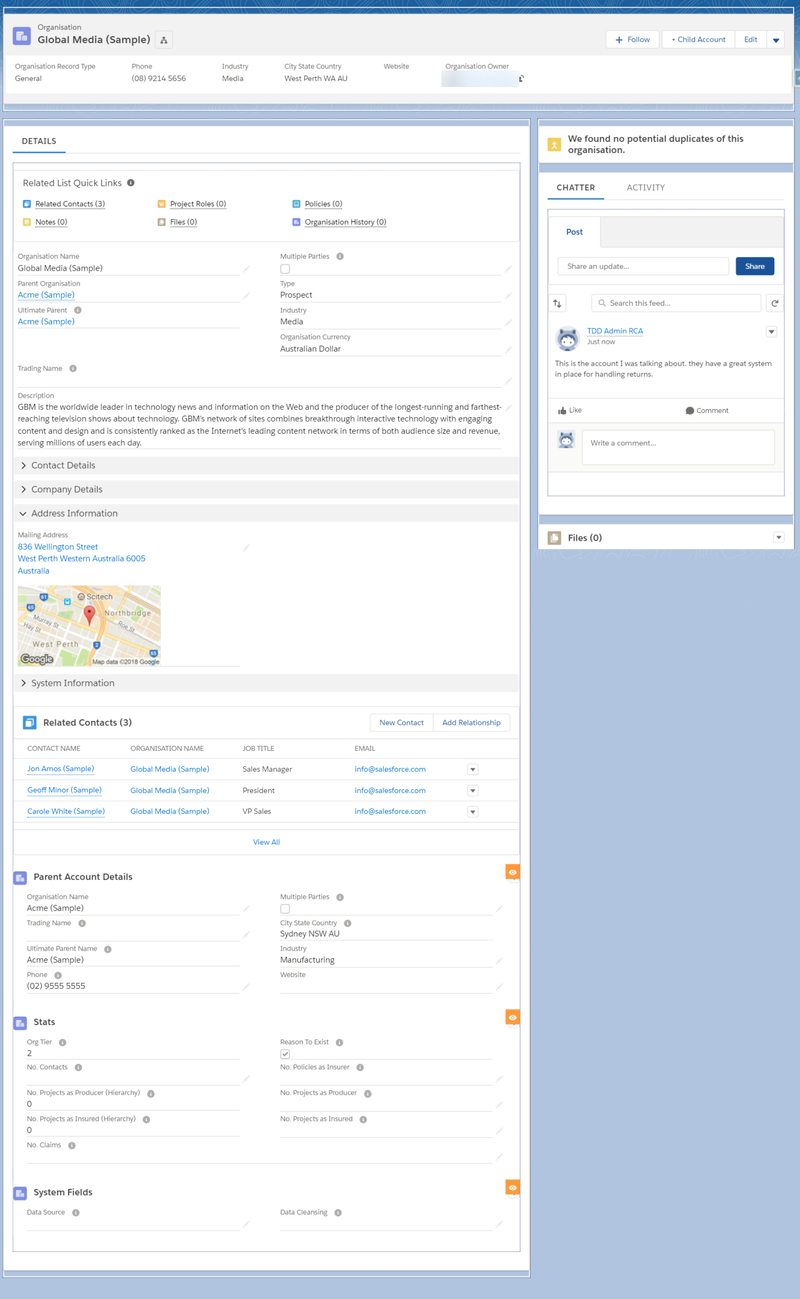
See also Accounts for key details on setting up Accounts.
Notes:
Header
Left Column
Create a new checkbox formula field - Has Parent
NOT(ISBLANK(ParentID))
Right Column
See Also Contacts for a sample Contact page.