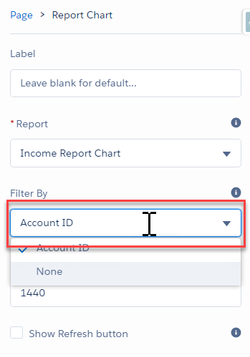...
But no documentation was to be found. Well, if you call these release notes (of course the Release Notes don’t exist anymore, but it was Summer '16) documentation, and this one sentence on this page but try googling "Lightning Report Chart Component" and you don't get a lot of answers, let alone a step by step guide to how to build report charts! Trailhead still links back to the Classic help document only has a link to a module to do some step by step without any explanations, and you would think the page describing Report Charts would mention something about the new Lightning component, but no! And in 2022 2024 it is still not different! The Help Docs STILL only show Classic! I had to come back to my Wiki to see the help that I wanted because at least I knew it was here.
...
The Report Chart Component Properties pane has an implicit Filter for the ID of the record from the Page that it is on. So it acts as a Filter, rather than a Parameter. (So I wonder what the performance implications are for very large reports - this report I'm building has a couple of thousand rows, but if you want to summarise a very large data set it may be slow.
...
Also remember to give it a nice label, and check the Show Refresh button checkbox because our users have been conditioned to click Refresh before they trust any charts.
...