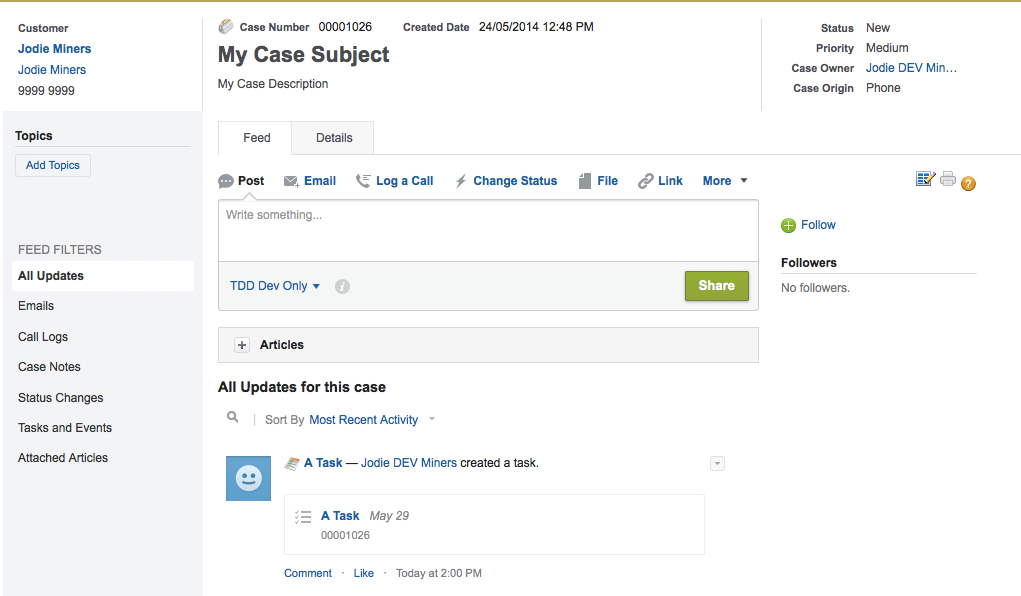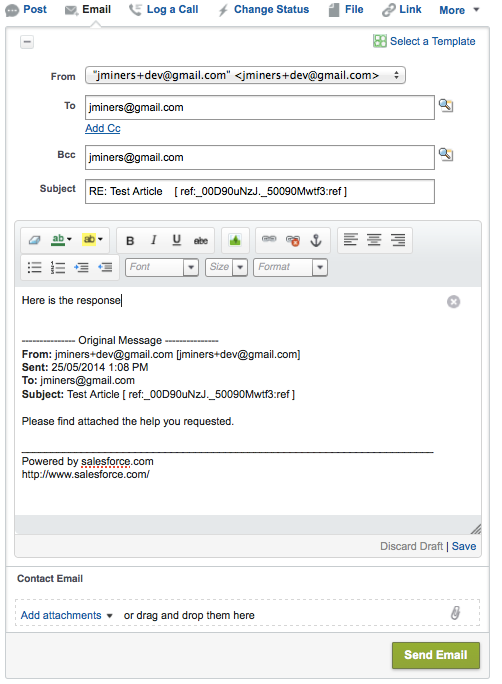Case Feeds is the new way to work with Cases in Salesforce. It is a cut down version of the Console in Service Cloud. Other objects can now have a Feed View.
- Help for Case Feeds https://help.salesforce.com/HTViewHelpDoc?id=case_interaction_setting_up.htm&language=en_US
- Case feed is great for Cases that have a lot of back and forth with the client. They may not be good for cases with very detailed fields.
Setting Up Case Feeds
Setting up Case Feed is hidden away. Customize > Cases > Support Settings. Check Enable Case Feed Actions and Feed Items.
This starts the conversion process.See https://help.salesforce.com/htviewhelpdoc?id=case_interaction_upgrading_cases.htm&siteLang=en_US
See this handy chart. I would remove the following related lists from Cases:
- Open Activities
- Case Comments
- Articles
- and then delete all buttons except View All from Activity History
- and maybe, depending on the size of your cases and how many they have
- Attachments
- Activity history
The use of topics is up to you, until they become more useful. See Record Topics.
Advanced Setup / Dev
http://www.salesforce.com/us/developer/docs/case_feed_dev/
Page Layout
An example Case Feed Layout.
Using Case Feeds
There is not really much to say here. Just flick between the feed and details button.
- Flick back to the Posts publisher action to free up some screen real estate and see more of the feed.
Emailing
The Email screen
http://help.salesforce.com/HTViewHelpDoc?id=case_interaction_sending_email.htm&language=en_US
Case Feed Articles
Note: Some of these articles may show features only related to Service Cloud, such as the Console.
Good Things about Case Feeds
- Nice integration with Knowledge
- Nice emailing features
- Nice integration with Quick Text
- Drag and Drop Uploads
- OMG! Attach an attachment from the Case!!! Wow!
- I like how it brings publisher actions to the fore.
- Nice Print feature.
Improvements
These are the improvements I would like:
- More options for which fields can be shown in the highlights panel.
- Use up more of the screen.
- Better, or customisable Feed Filters
- Why have the same fields on the details view as the highlights panel.
- Why are Case Notes and Posts the same thing - get the terminology consistent.
Case Feed Issues
- No mobile phone field in highlights view! WTF!
- Beware that Case Feeds in Sales Cloud is NOT the same as Case Feeds in Service Cloud. There are a few features missing
- I think it is going to be very hard for people to get used to.
- You can't see your recent items from the case page. My suggestion is to open Cases in a new tab or on a different monitor. But it is good that it focuses you on the Case.
- I DO NOT understand why the previous email always pops up in the email tab. Annoying. You can click the X to get rid of it, but it does not delete the subject.
- Do not collapse the email body because the template button just disappears into the publisher actions (I have seen it in Chrome but now can't replicate it).