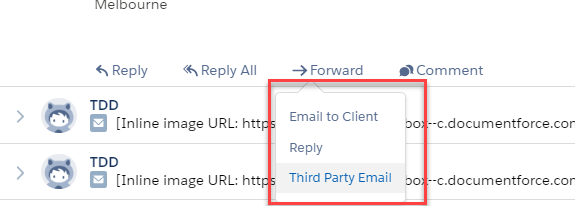| Table of Contents |
|---|
...
Handlebars merge format works in Custom Email Templates
Classic Merge Format works in Quick Text used in Lightning Emails.
Quick Text is good. Just use Quick Text.
Validated From is an Email Address and is either
Org Wide Default Email address
Email-to-Case Email address - but see Email To Case as to why you don’t want to use that.
The User Email
To can be an ID or an Email Address.
...
You have to create an Email button yourself the standard Email action just does not work in Cases. See Help Article.
Even following the help article, the Email button on its own will NOT override the From or the To or the Subject. Cases thinks it knows best and just does what it thinks is best. This is NOT best.
You can set the To and Subject with a convoluted work-around in Macros, but that means using Macros and Macros are just not good. See my video on Macros https://www.youtube.com/watch?v=kW5a7zSk1j8
Use the JUNCTIONIDLIST formula to try to set the TO in the Email Quick Action. Eg
JUNCTIONIDLIST(Case.ContactId)You can only use Custom Email Templates, not even VF Email Templates or Lightning Email Templates as the default Email Template from the Button, but if you use Code, you can use Lightning Email Templates at least!
When you create Email Quick Actions and add them to the Case Feed, they also get added to two places on the Case Feed that is completely inappropriate!
The only way around this would be to have some way of making the code work for ALL scenarios from the one button. And I just can’t work out a way that can work.
OMG this is by DESIGN! (or at least it is documented that this will happen! UNBELIEVABLE! From the Help Doc “For each email in the case feed, agents see a dropdown menu with reply options. If you have multiple email actions in the case feed publisher, agents see groups of reply actions in the dropdown menu”. So they actually do NOT want you to EVER send a brand new email, they are only ever Replys? Sure, but then why do the Reply Actions appear in the Forward menu? Stupid. Stupid Stupid.
...
Using Code to Send Emails
Salesforce Documentation for Quick Action Defaults Handler https://developer.salesforce.com/docs/atlas.en-us.apexcode.meta/apexcode/apex_interface_QuickAction_QuickActionDefaultsHandler.htm
Email Message reference https://developer.salesforce.com/docs/atlas.en-us.object_reference.meta/object_reference/sforce_api_objects_emailmessage.htm
Sample Code - simple setup to just set the Email Template. Build upon it from there https://gist.github.com/douglascayers/6e32a277a945f0ab25c449a283ad4dba
A good Code example http://smukov.github.io/blog/2019/11/24/Automatic-Email-Template-Selection-in-Case-Feed/
My Decision Tree
Name | When | Button Name | From Address | To Address | Signature | Template | Subject | Include Body | REF Included | Attachments |
To Client | Any time | Email to Client | Primary Contact.Email | Sender.Title | BLANK | Your Case - {subject} {EmailThreadId} | No | Yes | Add any required | |
Reply to existing email | Any time | Reply or Reply All from Email | From Address | Sender.Title | BLANK | Re: Existing Subject | Yes | Yes | No | |
Reply | From Address | Sender.Title | BLANK | Re: Existing Subject | Yes | Yes | No | |||
Forward an existing email | Any time | Forward from Email | Enter a valid address | Sender.Title | BLANK | FW: Existing Subject | Yes | Yes | Included | |
To Third Party | Any time | Third Party Email | ThirdParty.Email | Sender.Title | THIRD PARTY BLANK | Case for {ClientName} - {Subject} {EmailThreadId} | No | Yes | Add any required |
Code Gotchas
Make sure you set the setting “Enable Default Email Templates or the Default Handler for Email Action” in Support Settings and choose the Apex Class there.
When inserting Email Templates via Code, they can NOT include Attachments, but you can use the public link to the File in a Hyperlink on the Email, and that is a better way to send attachments anyway.
The ID of the Email Template for Lightning Email Templates is just the ID in the URL, but if you want to use the Developer Name you will have to use SOQL or Salesforce Inspector to see the Developer Name.
When you do code, ensure you cater for the standard Reply, Reply All and Forward scenarios on the Enhanced Email also.
...
| Warning |
|---|
Bottom Line - NEVER USE MORE THAN ONE Email Button on Cases! EVER! |
Testing This Code
I am SOO stuck on testing this code.
This is the extent of the Code Coverage I am getting following many of the examples of test classes found on Github. THIS SHOULD NOT BE THIS HARD. I am trying to install this solution in an org that has only this code and I can not get anywhere near the 75% code coverage.
...
The "suggested" way to test is https://salesforce.stackexchange.com/questions/102338/test-class-for-quickaction-quickactiondefaultshandler
My test Class currently creates a Closed Case and does a Reply Email and the code coverage is not even looking at the Status of the Case let alone hitting the bit of code that actually sets the default templates.