
I've done extensive documentation on setting up Cases, but this is my first foray into setting up Cases directly in Lightning, so I will document any gotchas or special things I find. I think the main thing is going to be the difference with Case Feeds.
This setup I'm doing does not use Console, so I will update this page later when I use Console on my next project.
Like all standard Lightning pages, the page layout is horrendous unless you have no details on your Case record, and EVERYTHING is done via the Activities.
I would do
As there are not many buttons, I would set buttons to 1 (or 2 if you add a Close Case action).
Don't use the Feed Layout, it's superfluous for Lightning. The Compact Layout now controls the Case Hovers.
Remember to
Edit the properties - I would turn all these off unless you have a very defined case process where the case changes owner often

Well the Case Feed is not really the Case Feed anymore, it's just Chatter.
Jen Lee has a good blog post on creating a Flow for Case Comments if you can't use Chatter, but you can now do it with a Quick Action. But otherwise take Case Comments off your page.
Adding the standard Email Action to the Case Page Layout does nothing. Oh, you have to have Email-to-Case turned on to be able to email FROM a Case. Bizarre! (I suppose I've never set it up any other way before, and in this org, they are keeping it really simple and will not use Email-to-Case).
See the Documentation
OMG WHY oh why is the Case Email Rich Text editor DIFFERENT than Lightning Emails? Why? This is so bizarre! You can actually insert Images! Amazing!!!!
Case Emails
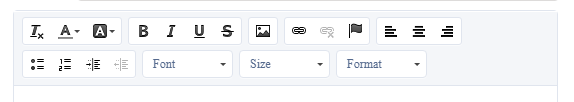
Lightning Emails
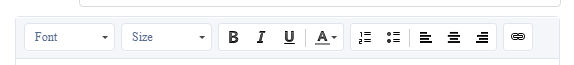
And Case Emails is the EXACT place you don't want people using garish font colours!
Ok there is a lot to know about Emails in Cases, similar to Emails in Cases in Classic, and I'm not doing a complex setup here, so I will skip this bit for now. I will need to delve more into Email Templates and settling the correct From Address as an Org Wide Email address and setting a template based on the contents of the case (or using Quick Text and Macros).
I'm also not doing Knowledge this time around so adding articles to Case emails is not covered yet (if it in fact actually works yet).
Quick Text works really nicely in Case Emails, so unless you have fancy requirements for emails, I would use Quick Text. Remember it's ctrl period (when it's typed ctrl+. is reads as ctrl then the plus button but that just increases the screen size in the browser).
The Close Case button does not show on the Case. There is no such thing as a Closed Case Layout anymore. You have to create all that yourself.
Options are:
Modify your app to include Service setup if you are using any of the other service features. If it's straight cases, just use the regular setup.
There is a new guided flow for Email to Case Setup which is really nice.
See this Trailhead trail https://trailhead.salesforce.com/modules/service_lex/units/service_lex_channels
Aaagh! No Contact Roles! Well, it's OK, I created my own custom object related list last time because of some stupid limitation.