Documentation
https://help.salesforce.com/servlet/servlet.FileDownload?file=015300000035wMDAAY
First Impressions
- Can't do one overall Criteria - eg IF this is a particular type of Campaign, then all the other criteria relate to this.
- You have to add that Criteria to each node of the process.
- It takes the whole screen up - you can't quickly get back to other areas of setup. Open it in a new tab.
Good Things
- Create a Chatter Post
- Create a Record
- Automate Publisher Actions
- Automate Flows
- Update Records
- Related Records - up the chain
- Related Records - update multiple records below the current record. (but I'm not sure how this would really work in practice).
Things to Know
Reuse
- You can't re-use field updates, email alerts etc - this may be things that will stop you using Process Builder. https://success.salesforce.com/ideaView?id=08730000000DfNzAAK, https://success.salesforce.com/ideaView?id=08730000000DgFcAAK
Object
- You can't change the object that the Process runs from after you create the process.
Emails
- You can use only email alerts that are associated with the same object that the process is associated with. The record that started the process is used as the starting point for any merge fields that are used in the email alert
Activating
- You can't activate a process unless it has at least one action on EVERY node.
- You can NOT activate a process if there are more than 50 Active workflow rules on that object already. Note: you can keep creating workflows if there are more than 50 workflows, but you will get stopped if you try to deploy a workflow from Sandbox, or activate a process. (See https://help.salesforce.com/apex/HTViewSolution?id=000181391&language=en_US).
- If it has been activated, you can't save it even as a new Version of the process - you have to save it as a completely new process.
- It doesn't even prefill what you had previously saved it as - you have to look at the name on the process behind the save as dialog.
- You can't delete a process if it was used in the past 12 hours - this is a huge PITA for testing processes. Probably why it is better to do them in sandbox and push them over only after they are really ready.
Issues
Lots of known issues https://success.salesforce.com/issues_index?tag=Process%20Builder
Building a Process
It is really hard to see exactly what the criteria are, and you have to click into the diamond to see it - BEWARE! mistakes are going to be made.
I had to really shorten the Criteria Name so it displays in the diamond in a readable fashion.
The 3 fields are actually filters on the Campaign - not that you can tell that.
I suggest you use Formulas instead - it is at least somewhat readable.
Nodes
- You can't set up one Node at the top of the process to be the general criteria that all nodes follow below. Eg, I wanted to set the top node to be - only do all of the things below, IF the Campaign is Active, and the start date is > today. But because I did not want to do any actions on that node, I could not activate the process.
- So, I have to put those criteria of Campaign = Active and Start Date > Today into each and every node - eg I want a Node that runs on Campaign Member Status = Enrolled, and another than runs on CM Status = Completed.
Updates
Fields
- Can't use formulas for creating field values. Options:
- Create the formulas in other fields
- Use Publisher Actions
- Use Flow Triggers.
Using the fields selector has a few issues
- Can't search on the fields
- You have to scroll down to see the whole fields list
- Clicking on the name of a field with a related list just selects the field - you have to click on the arrow.
Emails
- NOTE: You are NOT searching for email templates, you are searching for email alerts already created in the Workflows area.
- Email search only searches on the API name of the email alert.
- Can't send emails from org wide addresses - now you would probably want to do this for about 99% of your emails https://success.salesforce.com/issues_view?id=a1p30000000T5cTAAS. (However, I was able to send an email like this. Weird).
Chatter
- Can't post to chatter on the related record IF Feed Tracking is not enabled on this record.
- Can't post to the feed of a related record. See https://success.salesforce.com/ideaView?id=08730000000DftMAAS
- Can't @ mention a user (eg Owner). See https://success.salesforce.com/ideaView?id=08730000000DfbNAAS
Formulas
- It seems like you have to write formulas in a programming way, not the regular formula way. Eg:
- I could not use AND(true,true,true), I had to use true && true && true
- I had to use field != "" rather than NOT(ISBLANK(field))
- OMG, can't use some major formulas in Process Builder.
"If a formula in a process uses any of the following functions, the formula will return null.
• IMAGE
• INCLUDES
• ISNEW
• ISPICKVAL" Formulas can only be 3000 characters, which is way less than even regular formulas, and usually the trick is to use Workflows to deal with larger formulas - back to workflows for this one.
- You can't check Syntax on the formula - you have to save it and go back into each time.
Auditing
- You can't see the actions that a process creates. https://success.salesforce.com/ideaView?id=08730000000Df9JAAS
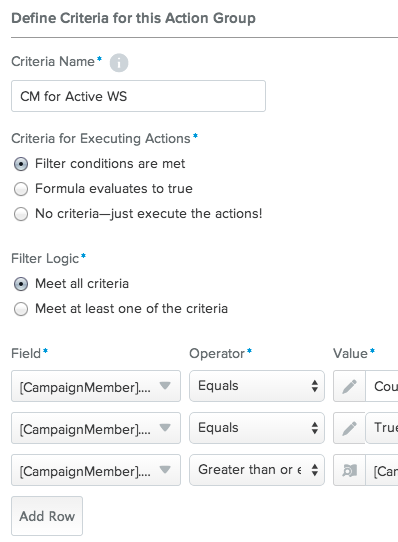

Add Comment