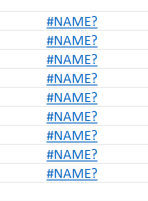As well as creating typical Mail Merge Word documents, both Drawloop - (formerly Nintex Document Generation) and Conga can create Excel documents. Conga seems to have far more Excel capability. When I do an Excel merge in Conga I will write that up.
...
- The URL is not going to come out of Salesforce in a clickable format, and you probably want to use the Hyperlink function to make it pretty. So return the URL from Salesforce into a cell, and hide that column. Then add a new column that uses the Hyperlink function.
- Eg if your URL is in H2 and your displayed column is in J2 then enter =
HYPERLINK(INDIRECT("H"&ROW()),"Click Here") And you may want to wrap that in an IF formula to only display the hyperlink if a URL is returned into column H.
- NOTE: Hyperlinks with Indirect functions are not clickable and visible until you click Enable Worksheet Editing after you open it. So I'm not sure how you can use this in an Excel spreadsheet that is then delivered as PDF. This is how they are shown before enabling editing.
So it looks like there are lots of handy tips the Drawloop support team can share, but it's a matter of individually asking them about every single question you have, rather than them sharing it in their knowledge base.
...