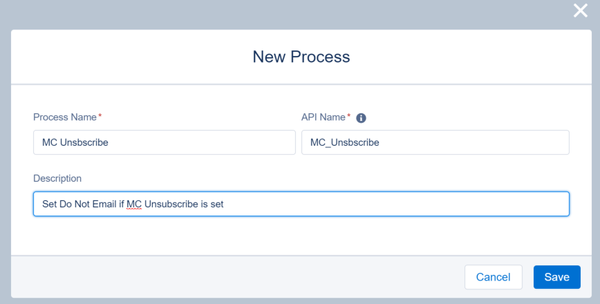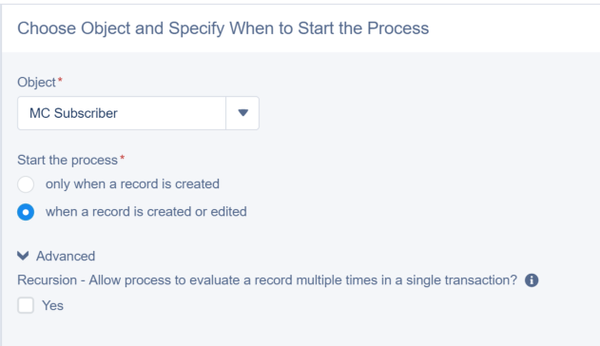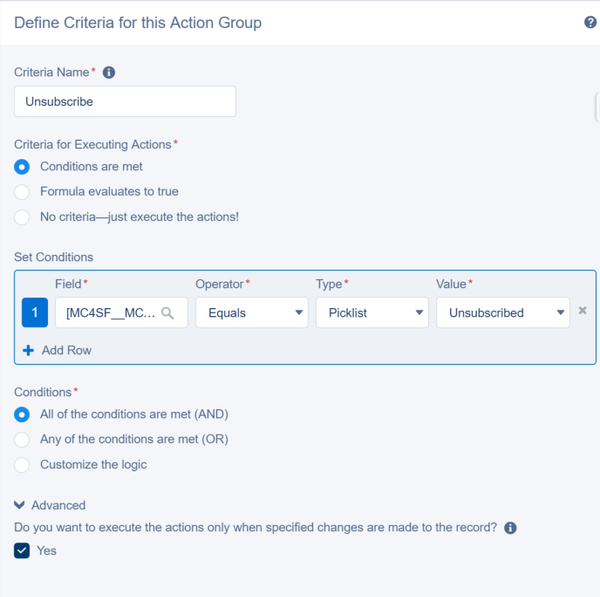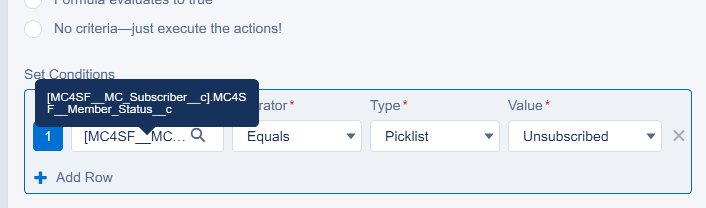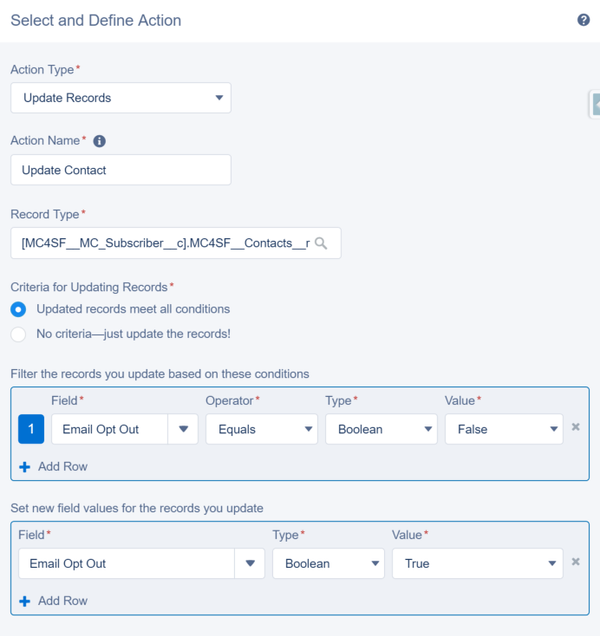...
Create the Process
Name the process
Choose the Object
Choose the object MC Subscriber.
Define the Action Group
The Salesforce record will be edited with the status of Unsubscribe when we sync the list with Mailchimp
Detail of the above conditions
Create the Criteria
The criteria will be whenever the Member Status in MC Subscriber is Unsubscribed
...
(It never goes back to Subscribed again, so we don't need to do much more than that).
Create the Action
We are going to update the Contact
...
Test it by unsubscribing someone in Mailchimp (that already has a MC Subscriber record in Salesforce) then sync the Mailchimp list with Salesforce.
Notes and Gotchas
- Why are you maintaining two separate lists? Is there a way you can do everything with Mailchimp?
- I would love to add a Chatter Post to say that this is why the Email Opt Out was checked, but you can't add a Chatter post on a related list.
- You could add a text field update that text field with a note to say Opted out via Mailchimp, and then set Feed Tracking on that field
- OR have a date field named Opted Out of Mailchimp, and set that field to today from this process and make another process to run when that field is updated to create a Chatter Post on the Contact.
- There should always be a record as to why something was done on the Contact record, especially if it was done automatically - this is where the Chatter feed is fabulous.
- What about a further Process if they have Email Opt Out = true then set the Campaign Member Status for all their Campaigns to Opt Out (you would have to create it)
- OR use Flow to delete those people from Campaings.
- Be careful, as they may be on a Campaign for postal mail, so you need to know what your business strategy is.
- Ensure you know what the Email Opt Out field is currently used for and what ramifications this has.
- Have a look at this idea https://success.salesforce.com/ideaView?id=08730000000Br0eAAC
...