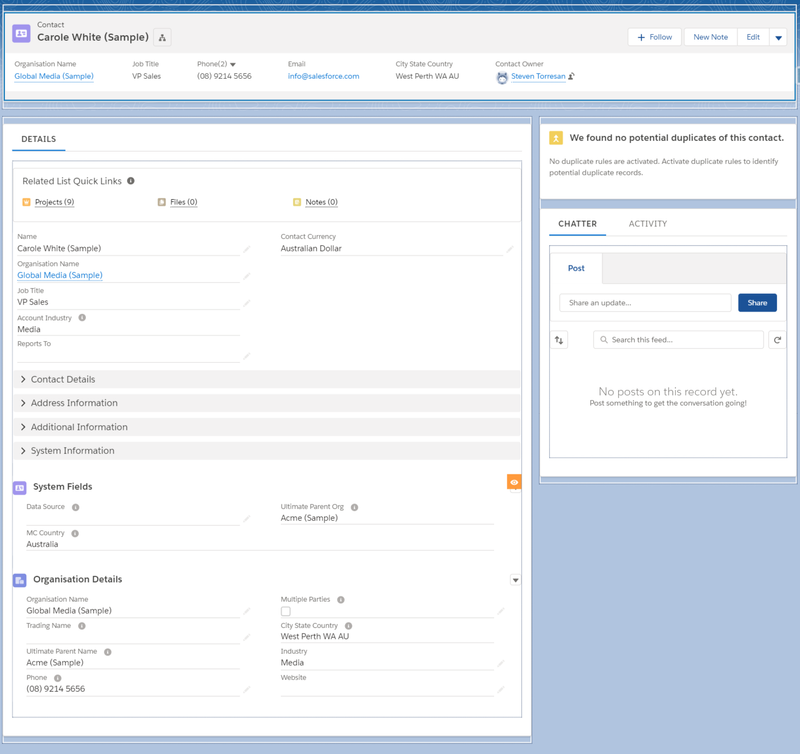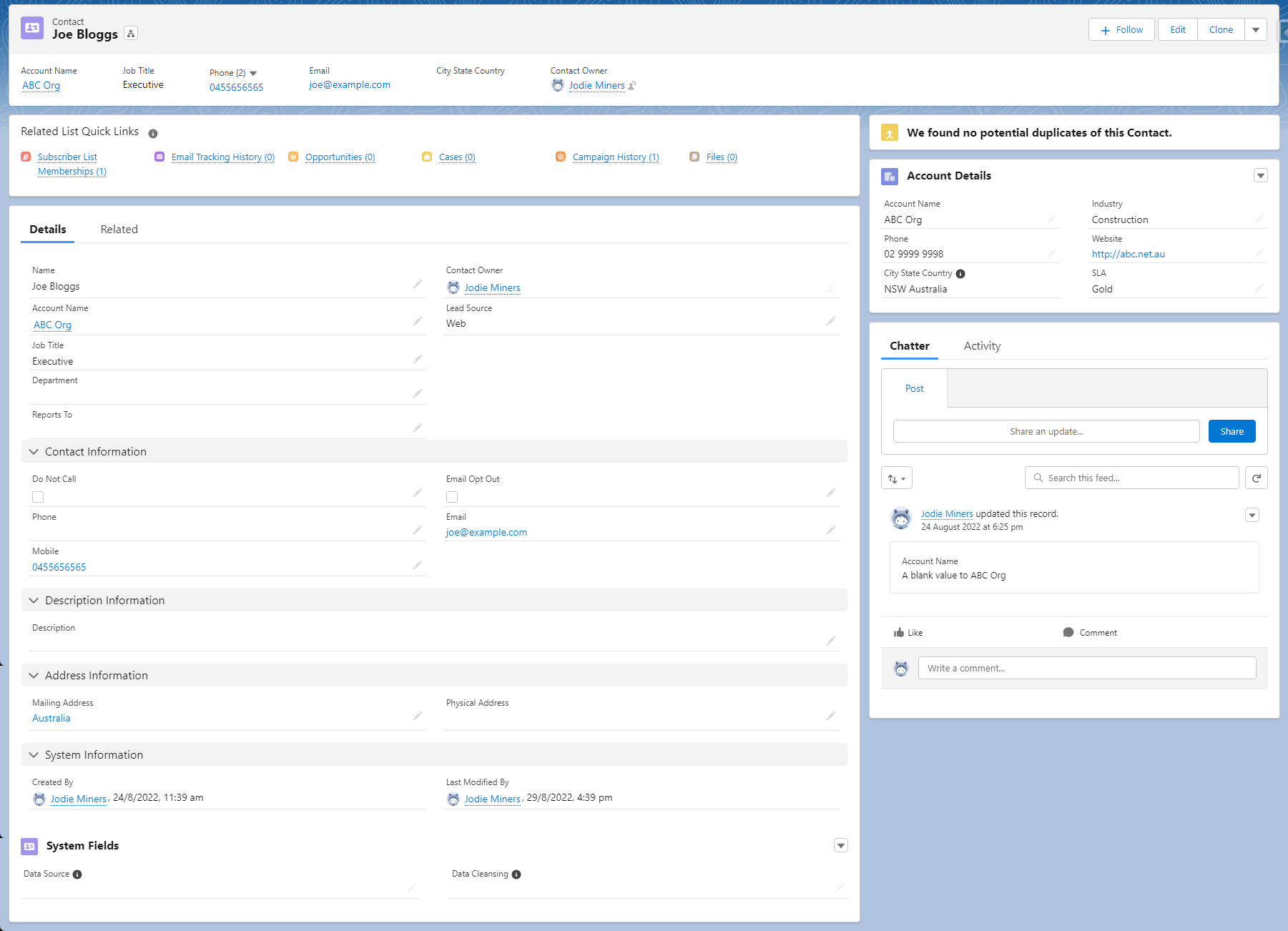...
See also Record Page for details on setting up Lightning Record Pages.
Notes:
Header
- 2 buttons only shown - show all the New Record buttons then Edit - the rest of the buttons including Delete and Clone are under the dropdown. Upgrade to Dynamic Actions.
- Compact layout shows RecordType (if applicable) and Owner.
- Account Name (or the Parent Field) is ALWAYS the first column shown on the Compact Layout.
...
- Details Tab
- Related List Quick Links at the top (you may delete this if there are not many related lists or far too many related lists, it becomes overwhelming if you can't find things easily).
- Set the order of Related Lists on the Page Layout
- Remove Notes and Attachments, add Files (See Files, Content, Attachments, Documents etc. You may still want Notes and Attachments if you have an old org that is not feasible to move to Notes).
- Related Tab only with Dynamic Related List - Single or Related List - Single components, and only show the lists that you need.
- Conditional Related Record Components or Related Lists only for key details for key staff. Eg if Marketing Staff ALWAYS need to see Campaigns details related to Contacts then put that at the top of Details and make it visible only to them.
- Details Component
- Include Addresses stacked rather than side by side if using State and Country picklists as they are impossible to edit if you use the Edit button
- Then conditional Related Record Components - these are only available to System Admins. See Actions! Global and Quick Actions for details
- Other tabs for key details, charts or other Actions as required.
- Eg I often put a Key Details RR Component on the first tab, with a few key Related Lists, then put the Details Component on the second tab. It really depends if people are editing often or just looking at key data often.
Right Column
- Indicators can be displayed first. See Actions Examples for more ideas.
- Duplicates displayed front and centre and always in the same place as Accounts.
- Then key Related Record Components such as Parent, since our hover details are so compromised now with only being able to see 4 fields as defined in the compact Layouts.
- Chatter tab first. Actions Tab second. See Action Views, Tasks and Report Alerts for why!
- Only a very few really important components should be displayed before Chatter.
- Files (and / or Notes) below Chatter if you are going to use them extensively for Contacts. (Use Chatter Scrollbar AppExchange Component if your Chatter gets too long).
...
Story about Person Accounts and Workflows (old now, and I haven't seen if it is the same for Flows, it probably is).
| Expand | ||
|---|---|---|
| ||
I needed to do a Time Based Workflow to send an email to Person Accounts. Time based workflows must be on create or edit to match the rule. Person Account workflows for emails must be on the Contract. All custom fields for Person Accounts are stored on the Account. I can not edit the Contact record to make the workflow criteria fire, as Workflows only work off the Contact for Person Accounts. So, you can add the Email field to the Account record and update it via a workflow. See Jeff Douglas' article below or https://success.salesforce.com/answers?id=90630000000i12NAAQ |
...