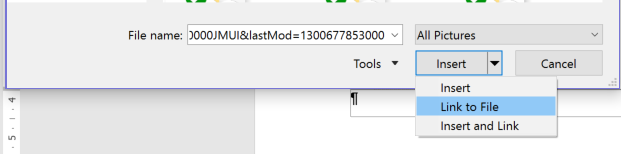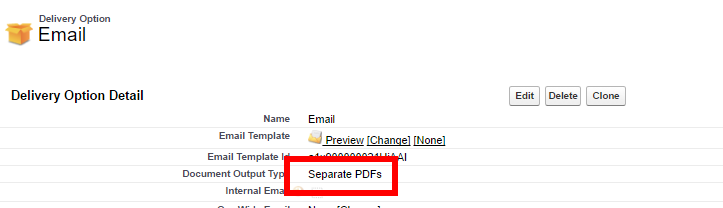...
| Warning | ||
|---|---|---|
| ||
Oh FFS Images just don't work well.
HOW are you meant to include an image in your email? Grrr! | ||
At this stage you CAN NOT do images in your email. Drawloop Support say that there is a way to do it with Component Groups (see below), but that doesn't work with Gmail. So no images for you. This is not good, but Drawloop say they are working on it. |
| Info | ||
|---|---|---|
| ||
HOW DO YOU SET THE EMAIL SUBJECT? There is no option anywhere to To set the email Email Subject ? How can you auto send this email without a Subject? How can you include merge fields in the subject without a Subject? you need to edit the Email layout of Delivery Options to add the Subject Field. The Subject then works with Merge Fields |
Steps
- Use the wizard to create a basic DDP - oops sorry, Document Package now.
- Set the document properties to send as an Email Body - this is the main thing that makes it an email. This is in that weird cog icon in the weird flash based part of the screen. I do hope they fix this in Lightning.
...
- Add a few fields to your word document and re-upload it.
- Read the instructions - set the word document as the Email Template - IMPORTANT!
- The Select Email Template screen has now changed, and you can choose a document or an email as a template. Cool.
- Test the email.
- And NOPE, I get an error and can't continue.
- Include this Error Id if you contact Drawloop Support: 68bf795f-17c5-4d1e-8017-32c9df895687
- Off to Drawloop Support.
- Of course I could not let this go, and tried and tried again.
- It works from Contacts. So let's continue working this from Contacts.
...
| Warning | ||
|---|---|---|
| ||
The file is STILL attaching as a PDF even though I have asked it not to. AND The PDF is 0kb and is not downloadable so it looks really terrible, like you are sending a phishing scam. I have tried
NOTHING. THIS DOES NOTHING!
HOW DO YOU NOT GET THE FILE TO ATTACH? ARE YOU MEANT TO DELETE IT EVERY TIME? So NO Automated documents then?HERE is the Trick! Thank you Drawloop support for getting back to me. On the Email Delivery Option choose Separate PDFs The only one I did NOT try! |
OK, I give up for now. You can sort of send an email, but due to the lack of images, it is no better, well actually worse, then a bog standard HTML Email template. Granted, I haven't tried complex editing scenarios, but if I can't get a stupid logo in the top of my email, It's just not going to happen is it. a no-goer at the moment.
So, let's try these Reusable Content chunks shall we? Let's see if we can get further with these.
...
Still not sure about how you use the same components on different packages, but that's yet to find out.
Run
Ah, dammit, I got an error.
Back to support.
Grrr.
| Info |
|---|
It looks like if you have an older version of Drawloop that you have upgraded, you have to ask Support to enable Component Groups. This is not so great, but once it's enabled it then works. |
TBA when I do more testing.