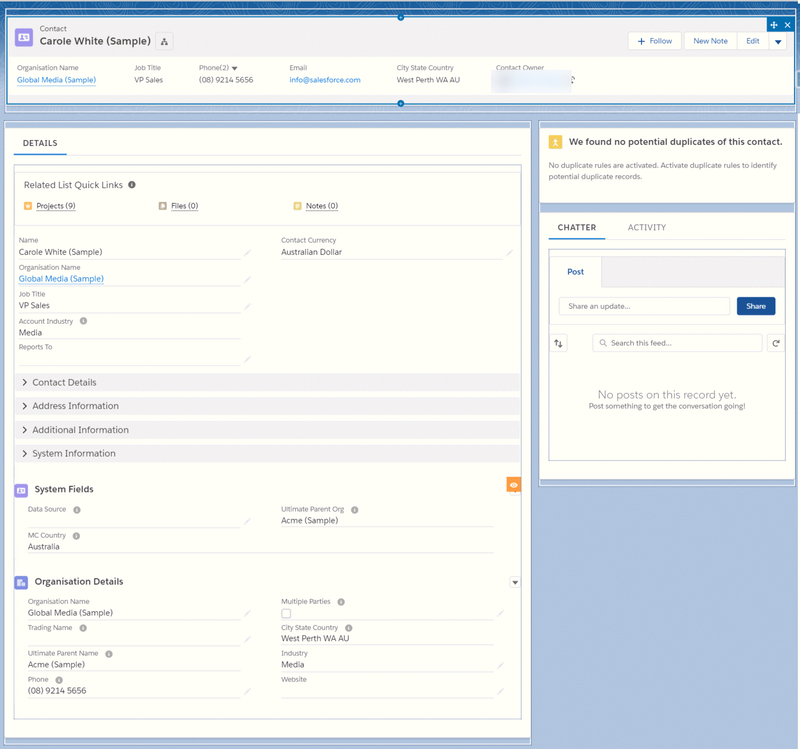...
See also Record Page for details on setting up Lightning Record Pages.
Notes:
Header
- 2 buttons only shown - show all the + New Record buttons then Edit - the rest of the buttons including Delete and Clone are under the dropdown.
- Compact layout shows Recrod Type RecordType (if applicable) and Owner
Left Column
- Details Tab only
- Related List Quick Links at the top
- Details Component below
- Include Addresses stacked rather than side by side if using State and Country picklists as they are impossible to edit if you use the Edit button
- Then key Related Lists - Record Components such as Contacts below Details
- The Parent Account Key Details that is displayed only IF there is a Parent Account
Create a new checkbox formula field - Has Parent
NOT(ISBLANK(ParentID))
- Parent, since our hover details are so compromised now with only being able to see 4 fields as definied in the compact Laouts.
- Then conditional Related Record Components - these are only available to System Admins. See Actions! Global and Quick Actions for details
- Other tabs for key details, charts or other Actions as required.
...
- Indicators can be displayed first. See Actions Examples for more ideas.
- Duplicates displayed front and centre and always in the same place.
- Chatter tab first. Actions Tab second. See Action Views, Tasks and Report Alerts for why!
- Only a very few really important components should be displayed before Chatter.
- Files (and / or Notes) below Chatter . if you are going to use them exensively for Contacts.
Person Accounts
I don't HATE Person Accounts with a passion like others do, but I do much prefer the NPSP's way of handling individuals in Salesforce, than Person Accounts.
...