Custom Report Types. Reports are not powerful until you have a good grip on Custom Report Types.
Reports on Lighthing are much nicer to use, but much harder to build. But there is hope! We now have our Search functionality back as of Summer '19 and Anusha (the Report Builder PM) said in Summer '19 Release Readiness video that they were looking at adding the option to multi select fields #safeharbor - That will be a godsend.
Matrix reports on Lightning are lovely. I don't know why people still hate them.
On Group Edition, it seems that if the field is not available on the page layout, it does not appear on the list of available fields on the report.
Choosing the right report type and knowing which report type to start from is the key to getting good at doing Salesforce Reports. Don't worry, you will always get it wrong and have to try it agian with another report type.
This has a record for each opportunity and each stage that that op went through. Do not use this report for calculating dollar values of opportunities.
Don't be like me and save all reports to Unfiled Public Reports because you can not be bothered to create appropriate folders and file reports in them.
For temporary reports I save them with an _ in front of the name so I know I could just come along and delete them at any time with no issues.
NEVER EVER name reports with a date range in the name - you are just showing that you don't understand how reports work.
Go to Report and Dashboard User Interface Settings and check to Exclude Disclaimer - but check if this is right for your organisation first.
FINALLY in Summer '19 the feature of Report Alerts has come to Lightning. Just use Report Alerts, with the Summary Option only. Do NOT use anything else. Do NOT email your data out of Salesforce! EVER!
Unfortuntately there is NO option to enable ONLY Summary Reports to be subscribed to. AND as an Administrator - you will have to login as the user to see which reports they are subscribed to. This is completly shit! So you STILL have to trust your users. Note: Salesforce does have a label next to the Subscribe to Reports function that is completely useless that says "Subscribe to reports in Lightning Experience to schedule report refreshes and send notifications by email. Your organization's data may be saved and/or processed by third-party services, and Salesforce is not responsible for data users choose to send outside of Salesforce" just for CYA purposes.
Ensure you have ALL of the following permissions. Note that the Help Page neglects to mention Send to Groups and Roles.
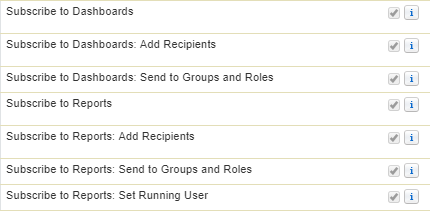
To Subscribe to Public Groups or Roles, ensure the Folder is first shared to that specific Public Group or Role. You just don't get the option in the Edit Recipeients dialog if this is not set up.
Set the Subscription Settings similar to below. I chose another person running the report, becuase after I test it out I won't have it subscribed to me anymore.

Remember, the report can not be run as "me" as in the person subscribing to the report, IF they have not set up the report by themselves, so they may see data in the report that they maybe should not see. In this case, the group is all Management so that is OK.
And you can now even Subscribe to Refresh as Dashboard, but not have it emailed! Automatic Dashboard Refresh! But it does count against one of your 5 Subscriptions.

Each user has a limit of 5 Report subscriptions - this is bad!. Even if you Subscribe 5 OTHER people to Reports and NOT yourself, it counts against your Subscriptions. This is quite ridiculous!
Once you have created and clicked Run Report, there will be a Subscribe button on the far right.
What reports am i subscribed to? Click the Reports tab and go to the dropdown box on the far right. One of the options is "Items i'm subscribed to".
New in Spring '19! Platform Users can now Subscribe to Reports!!! Woooohooo!!!!
You can now export reports as formatted reports or CSV. I would still export as CSV in almost all instances.
See also Data Into Excel for some other tools that can also do export. Also see Salesforce: 9 Easy Ways to Export Data as .CSV
Here's a tip. If you have folders, you can drag the whole folder onto the report canvas and it drops every single field in that folder onto the report.
Don't do what I did - had a great report 95% completed, just wanted to add one more field - accidentally dropped the whole contracts object onto the report canvas - it was quicker to start again than remove 90+ fields. Save your reports!
I have a complex report and I need to include one additional field in it - that field is from a related object and not available on the standard report. A Custom Report Type is the way to go - but annoyingly I can't just change the Report Type a report is based off.
MavensMate to the rescue.
Assumptions
Steps
FAIL!