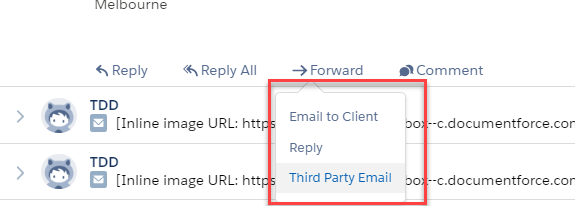You have to create an Email button yourself the standard Email action just does not work in Cases. See Help Article.
Even following the help article, the Email button on its own will NOT override the From or the To or the Subject. Cases thinks it knows best and just does what it thinks is best. This is NOT best.
You can set the To and Subject with a convoluted work-around in Macros, but that means using Macros and Macros are just not good. See my video on Macros https://www.youtube.com/watch?v=kW5a7zSk1j8
Use the JUNCTIONIDLIST formula to try to set the TO in the Email Quick Action. Eg JUNCTIONIDLIST(Case.ContactId)
You can only use Custom Email Templates, not even VF Email Templates or Lightning Email Templates as the default Email Template from the Button, but if you use Code, you can use Lightning Email Templates at least!
When you create Email Quick Actions and add them to the Case Feed, they also get added to two places on the Case Feed that is completely inappropriate!
The only way around this would be to have some way of making the code work for ALL scenarios from the one button. And I just can’t work out a way that can work.
OMG this is by DESIGN! (or at least it is documented that this will happen! UNBELIEVABLE! From the Help Doc “For each email in the case feed, agents see a dropdown menu with reply options. If you have multiple email actions in the case feed publisher, agents see groups of reply actions in the dropdown menu”. So they actually do NOT want you to EVER send a brand new email, they are only ever Replys? Sure, but then why do the Reply Actions appear in the Forward menu? Stupid. Stupid Stupid.